
The Ally X has only just arrived, but for those of you who (like me) are already looking to tinker, this post is for you!
I'm here to dive into the mods one user on reddit has done to their ROG Ally X.
They give us a difficulty rating for each of the mods they have done.


The D-Pad mod is still their favorite. They prefer the "plus" style for retro and fighting games, but it's also great to have the dish option for modern titles.
This time around, they have collaborated with Tekgnome from the modding community to create a magnetic, swappable version compatible with the Elite 2 D-pads!
This gives you ultimate flexibility.
Difficulty: 3/5 (Requires motherboard access)

The Ally X joysticks are fantastic, but for those who crave variety, they have designed some alternative models.
These include longer sticks and some with domed tops, mimicking the feel of a Playstation controller.
We're even working on making them hot-swappable for even more customization!
Difficulty: 2/5 (Easy to swap out)


This mod is more about personalization.
Personally, I prefer a clean look with no logos or icons.
Kira has created sets with blank buttons, Playstation icons, a stock set, and even a hybrid version in the works!
This allows you to make your Ally X truly your own.
Difficulty: 3/5 (Similar process to swapping the D-pad)

On the original Ally, removing the Armory Crate and Start/Select icons required careful sanding.
Thankfully, the Ally X is much friendlier!
You can simply scrape them off gently with your fingernail or use very light sanding.
Difficulty: 1/5 (Super easy!)
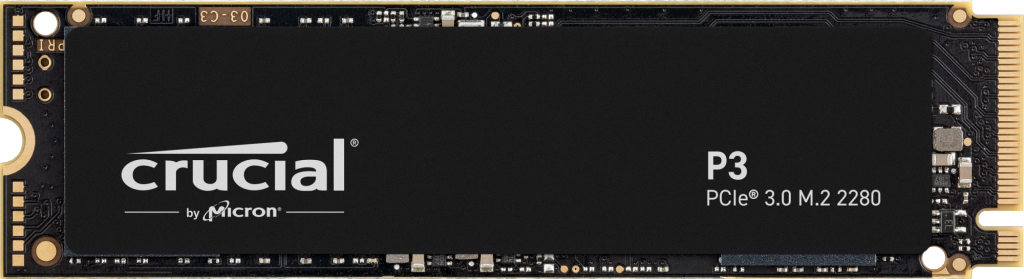
Kira also swapped out the stock 1TB SSD for a whopping 4TB Crucial P3.
The beauty of the Ally X is that it already comes with a full-size SSD, so there's no need for additional adapter boards.
Difficulty: 2/5 (Easy to do - just open the backplate!)
I hope you enjoyed this quick overview of Kira's Ally X mods.
Take a look at her profile on HandheldModz to do all of these mods.
Plus, you can find the files for 3D printing the parts on their Thingiverse, Makerworld, Thangs, or Printables pages (search for YesItsKira).
Now get out there and start making your Ally X truly yours!
While the main attraction of the ROG Ally lies in its capacity to download and play games directly on the device, its Windows platform opens up even more possibilities.
With Xbox Cloud Gaming, you can effortlessly access a vast library of games.
Simply launch the Xbox app or navigate to Xbox.com/play using the pre-installed Edge browser, and you'll be streaming your favorite games in just a few moments.
The ROG Ally came out in July 13th 2023.
Yes
You can connect a controller to the ASUS ROG Ally
Yes
The ROG Ally has a 7-inch 120hz 1080p screen that is also a touch screen.
There is a Z1 Extreme ROG Ally & a base Z1 ROG Ally.
We have a guide telling you the differences between the ROG Allys.
The ROG Ally can emulate the PS2, PS3, Xbox Series X, Xbox 360, Xbox One, Nintendo Switch, PS Vita, PS5, & more.
Yup, it is pretty much a PC.
Just connect your dock of choice or connect to the ROG Ally via bluetooth with all your accessories and start doing work or gaming!
A few simple steps will let you.
With some caveats...
Use the control center button on the left side of the ASUS ROG Ally and change the operating mode to Turbo when your ROG Ally is plugged in.